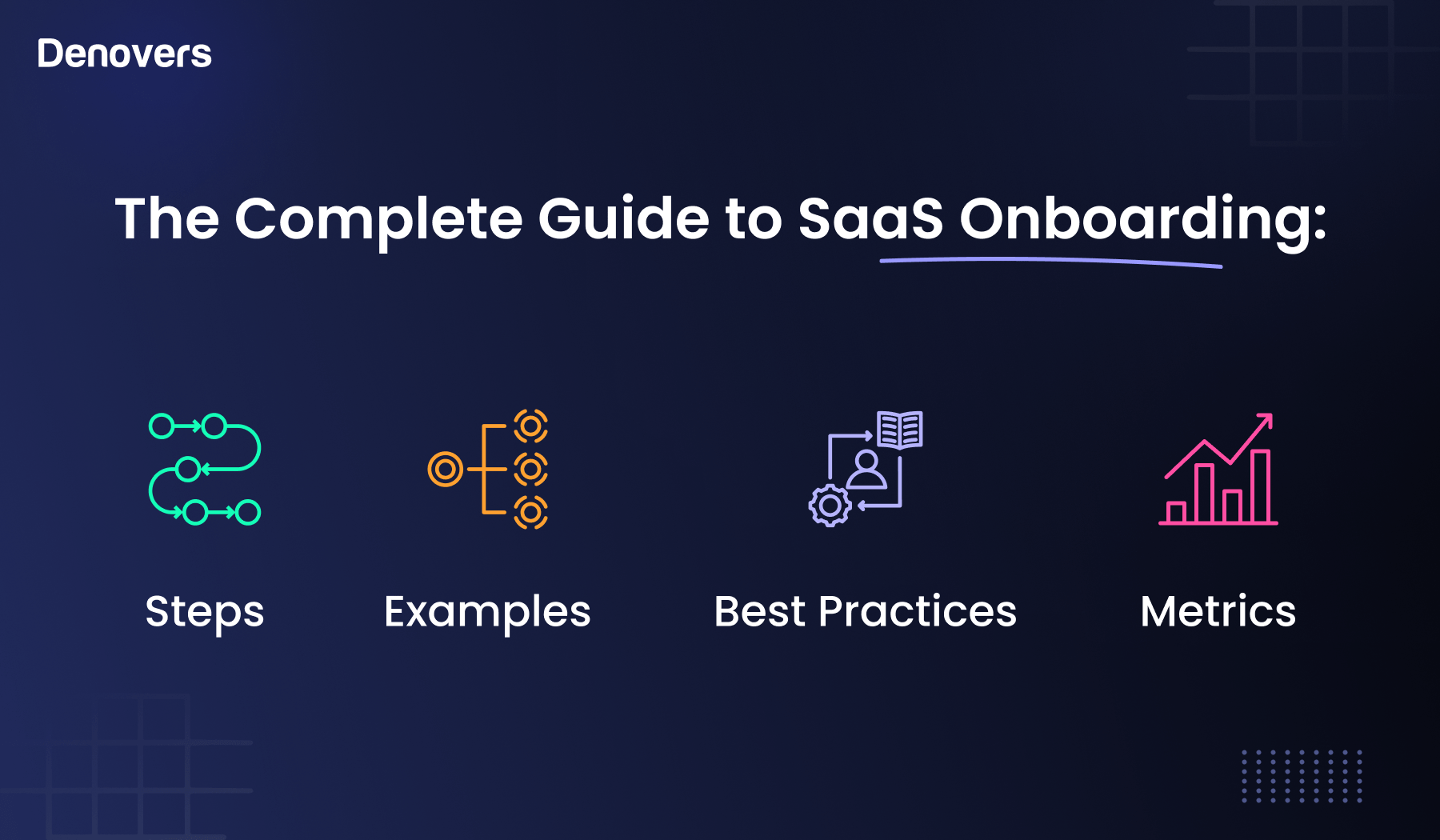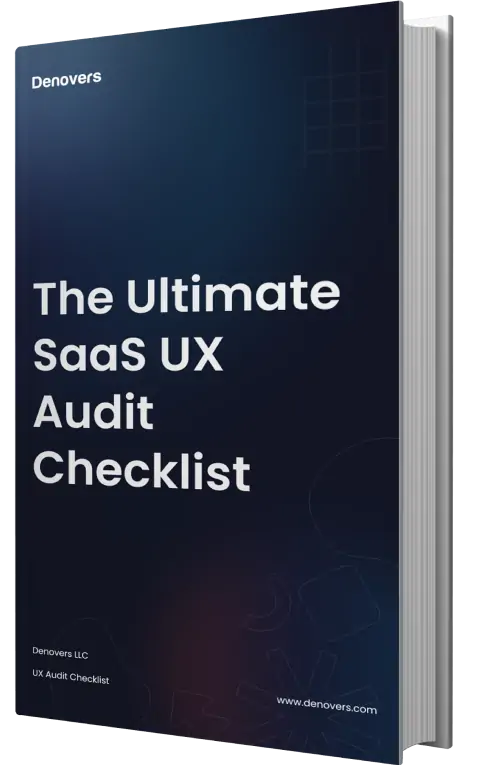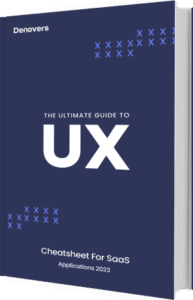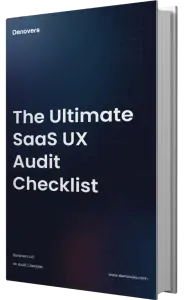No matter how amazing your SaaS services are, your product will fall flat within days if your SaaS onboarding process is not good. Think about it this way: How will your users even use your world-class SaaS app if they initially struggle to be on board?
They would immediately abandon the product.
After all, nobody likes
- Confusing signups
- Overwhelming interfaces
- No onboarding Tutorials
- Zero welcome emails
- Lengthy training periods
- Lack of personalization.
As a result, it’s super important to focus on simple and smooth onboarding of your users as this is the deciding factor whether the user will stay and adopt your product or not.
It has been estimated that 70% of customers abandon the product if it takes more than 20 minutes to complete the digital onboarding process. This shows how limited your time is in creating a lasting impression on your users so that they stay hooked to your product.
Are you worried about how to carve the perfect SaaS onboarding experience? Well, luckily, you’ve landed at the right place, as we’re about to share everything in detail about customer onboarding.
Avail
Free SaaS UX Audit Checklist
Ultimate UX Audit Checklist compiled by Top-rated UI/UX design professionals on how to make your SaaS app amazing.
What is SaaS Onboarding?
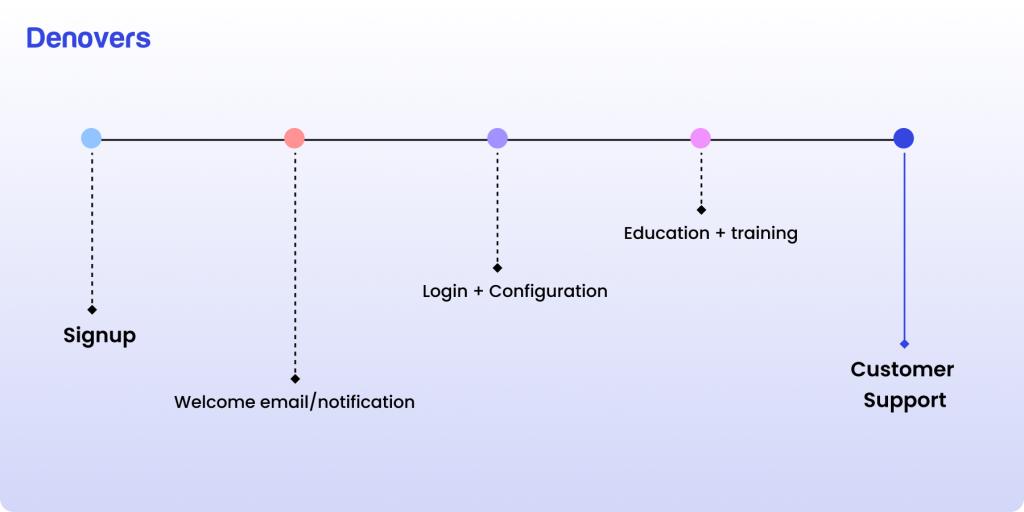
SaaS product onboarding is the process of introducing your product to new users engagingly and effectively so that they adopt it. The primary goal is to show the most essential parts of your product just when users enter to create a positive experience. Show them the benefits that regularly come with using your SaaS product.
A successful SaaS product onboarding results in a significant ‘a-ha’ moment. This happens when users gain full knowledge of your product and are in control of it. At this stage, users get to see the software’s potential value, which keeps them hooked.
The onboarding process should be customized according to your user base, industry, and customer success platform. However, this is not enough, as you need intelligent ways to apply these things to create a flawless and user-centric SaaS onboarding experience.
Friction in SaaS Onboarding
One of the major aspects of SaaS onboarding is Friction. There are two types of onboarding.
Frictionless Onboarding
Frictionless onboarding is when the user must take minimum steps to onboard a platform. This process makes it easy for customers to adopt your platform as they quickly find the value and reach the aha moment in seconds.
Eliminating Friction in your SaaS onboarding process helps to
- Improve the customer experience by delivering product value
- Drive conversion
- Increase business
- Boost productivity
- Increase customer retention rates.
The frictionless onboarding excessively reduces the churn rate as the user quickly completes the process due to limited steps and finds the product’s real value.
Companies usually opt for frictionless onboarding as it is simple and effective, making the user stick to your platform.
Examples of Frictionless Onboarding
Several platforms are using frictionless onboarding to create an efficient SaaS platform.
Canva
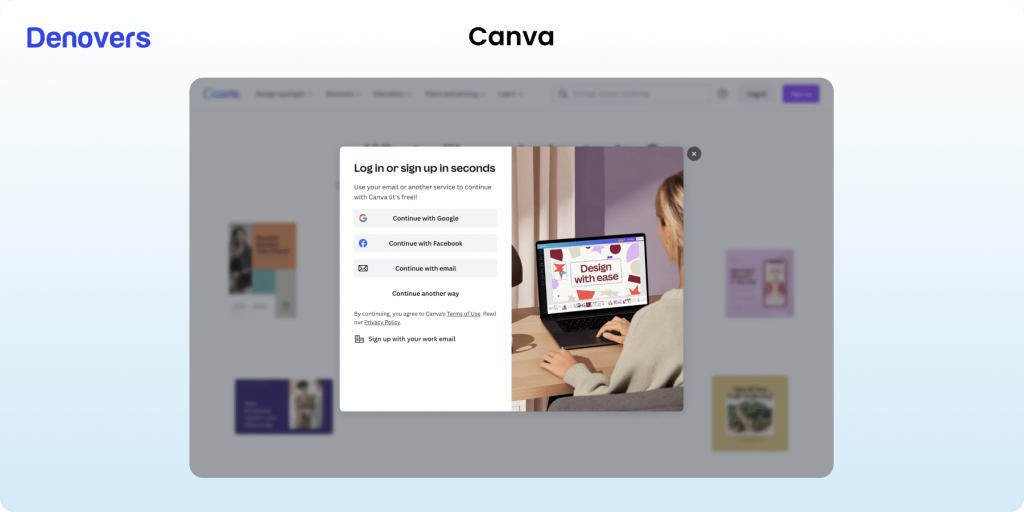
Canva is one of the most common platforms for creating quick and professional graphic designs. Its onboarding takes you to the aha moment in just a split second. When you sign into the platform, you can create your graphics and designs with a few clicks. The platform ensures there is no friction or additional steps to make the onboarding simple and easy for the user to reach the platform’s full value.
Sprout Social
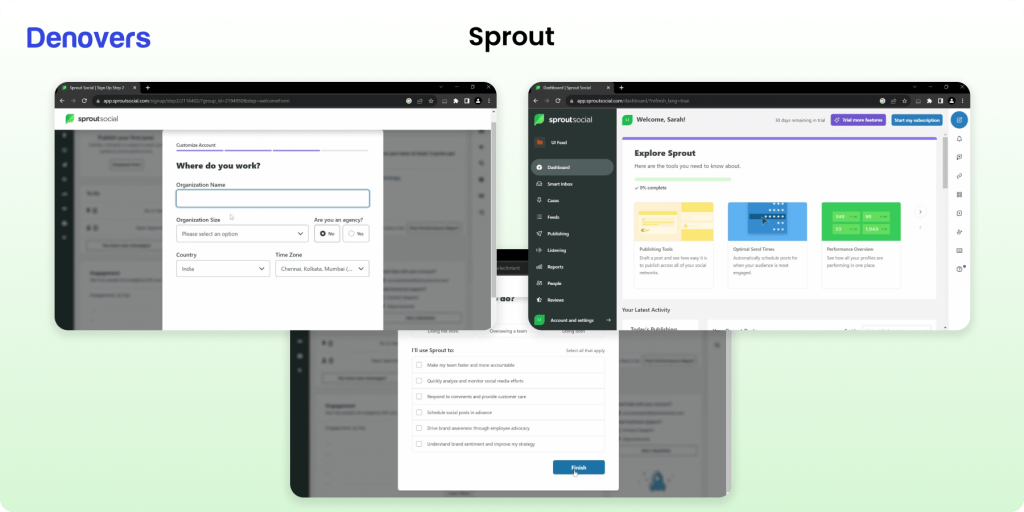
Sprout Social is a social media management tool that links your accounts to share details about your social media goals and experience. However, the platform saves the user’s time by saving them from adding their own information and using a fake data set to check out the product’s features. This frictionless onboarding flattens the learning curve and quickly gets new users to the aha moment.
Grubhub
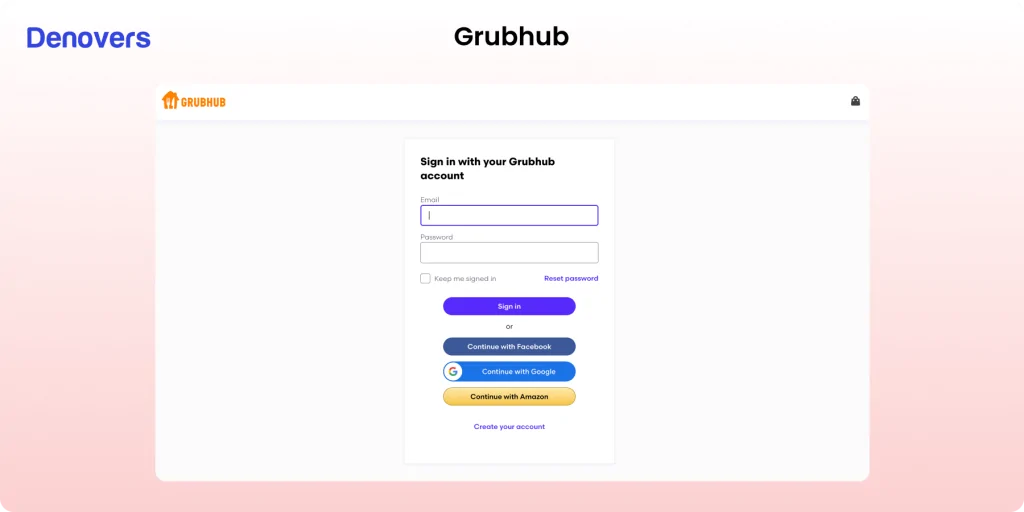
Grubhub is a platform where users come to research nearby restaurants. They provide a frictionless onboarding by instantly giving the aha moment to the user. Grubhub doesn’t require the user to sign up to complete a search as they show the results immediately. Once you enter, the platform will display a full page of restaurants so that you can choose from it. These results have strong user research backing as Grubhub’s first marketing lead, Casey Winters, and his team discovered that the conversion rate doubles for their users in Boston. They got 55 or more results after searching their address on the platform.
Friction-enabled Onboarding
This is when the user has to perform some actions to reach the aha moment of the product. Although this process is lengthy, it personalizes the experience for an improved UX and gives insights into user preferences and information.
Platforms that use Friction in their onboarding go through some technical requirements, which are the steps to get onboard. For instance, let’s take the example of a finance SaaS platform. Here a user would have to create an account, add business details, and scan an invoice. This is essential as without adding business details, what’s the use of scanning an invoice? This shows friction in the onboarding where getting information is necessary to offer value to the user.
Examples of Friction-enabled Onboarding
Hotjar
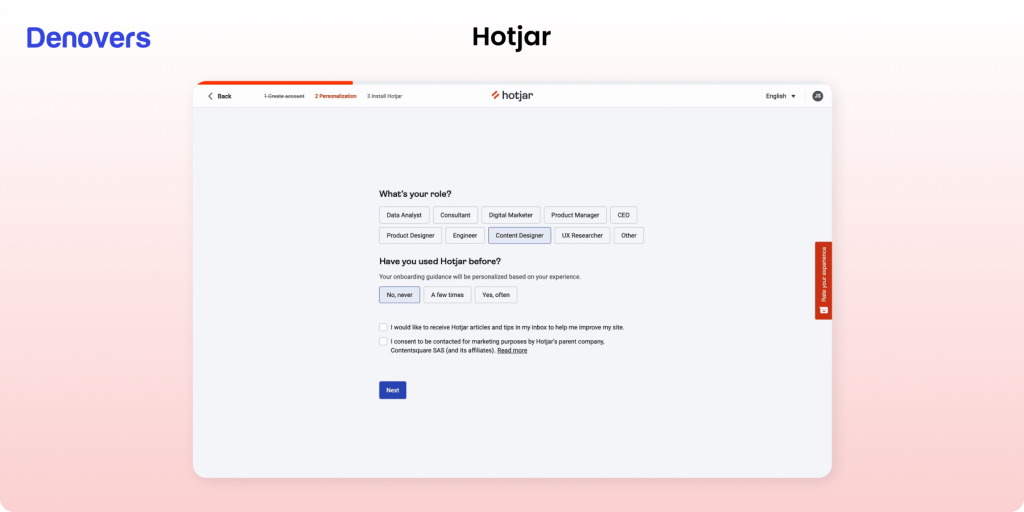
Hotjar is an example of a platform that uses Friction to bring the user on board. This Friction helps the platform give value to the user based on their needs, goals, and preferences. Hotjar’s signup flow points customers to useful product elements. Their in-app onboarding flow guides users through each step of configuring their product so that they can set up the platform to get accurate behavior analytics and feedback to empathize with and understand customers. Hotjar also keeps sending notifications to let users know when they’ve completed key steps, like verifying their accounts.
Google Analytics
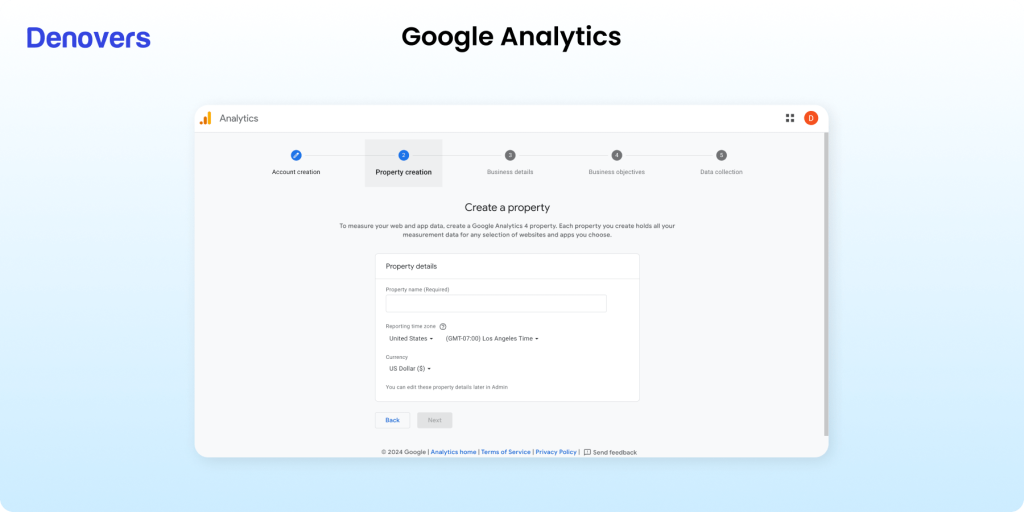
Google Analytics is another popular platform that enables Friction to personalize the user experience for accurate and effective results in their onboarding process. Here are some of the steps needed to set up Google Analytics.
Step 1: Set up Google Tag Manager
Step 2: Create a Google Analytics account
Step 3: Set up analytics tag with Google Tag Manager
Step 4: Set up goals
Step 5: Link to Google Search Console
Friction-less vs. Friction-enabled SaaS Onboarding – when to use what?
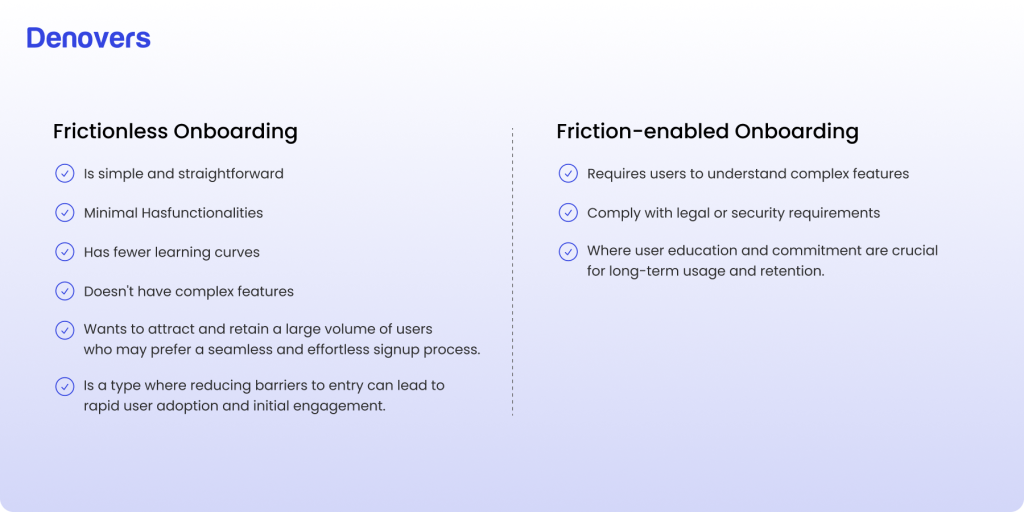
Now, you might be wondering which onboarding is right for you. You have to decide this by looking at your platform and user needs.
Go for frictionless onboarding if your product
- Is simple and straightforward
- Has minimal functionalities
- Has fewer learning curves
- Doesn’t have complex features
- Wants to attract and retain a large volume of users who may prefer a seamless and effortless signup process.
- Is a type where reducing barriers to entry can lead to rapid user adoption and initial engagement.
On the other hand, go for friction-enabled onboarding if your product
- Requires users to understand complex features
- Comply with legal or security requirements
- Where user education and commitment are crucial for long-term usage and retention.
We understand that adding Friction is complicated. Therefore, to simplify your onboarding process, we have collected three questions you can consider when deciding to add Friction to your onboarding model.
Question #1: Does this onboarding step help direct users to the next step in the onboarding process and get them closer to experiencing the product’s value?
Question #2: Does the onboarding step personalize the onboarding experience for users?
Question #3: Does the onboarding step delight users and excite them about the product?
Both these have their own pros and cons, which should be evaluated according to each platform. Here is how they are different
Still confused if you want to go for frictionless or friction-enabled onboarding?
Let Denovers help you. Get our free UX consultation so that we can review your platform and advise you accordingly.
Tools Used in SaaS Onboarding to Measure Data
Here are some effective tools used to onboard your SaaS platforms to measure different data and analytics. Let’s have a look at them.
Appcues
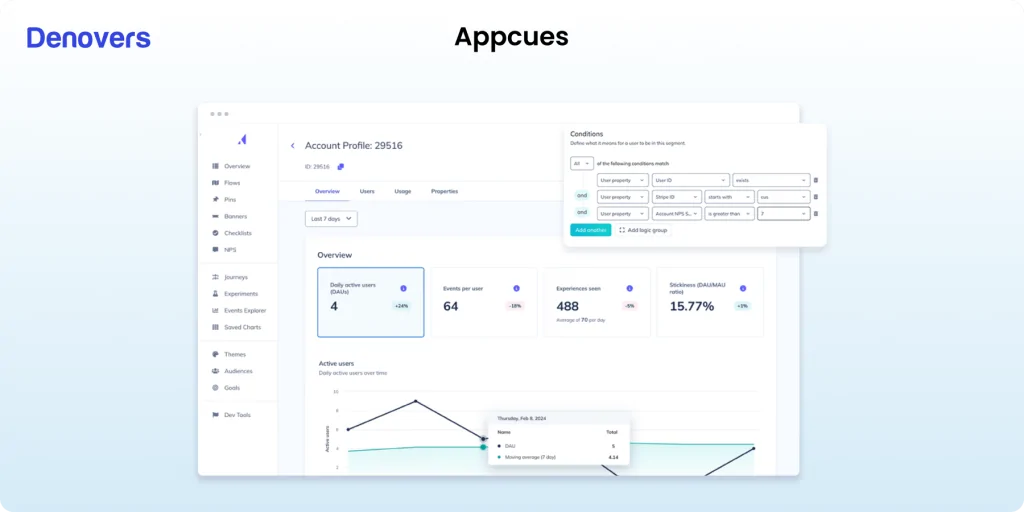
Appcues is a SaaS onboarding software focusing on in-app user personalization for increased engagement. This platform is no less than a friendly guide that shows users everything around the platform so they can understand how everything works.
They make the onboarding experience easy through their various features, including
- Easy-to-understand walkthroughs and tutorials
- No code builder of onboarding checklists and tours
- Personalization for each persona and lifecycle stage
- Intuitive interface for non-techies.
Mixpanel
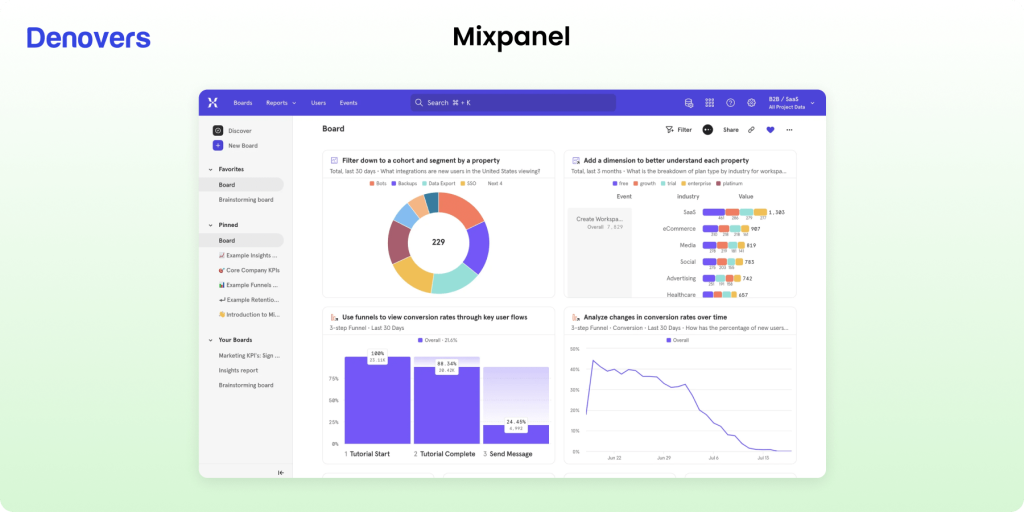
Mixpanel is a behavior analytics SaaS onboarding tool. It focuses on the customer’s product usage so that the product managers can get data to drive product development and user onboarding. This helps the platform focus on all the aspects of user behavior as it is so focused on usage. Mixpanel is one of the most effective tools for designing onboarding flows, from converting customers and drop-off data to product engagement and retention.
Heap
Heap is an amazing SaaS platform tracking software that notices every user interaction to provide a comprehensive user analytics suite. This is a simple platform as it doesn’t require configuration to set up. Heap starts tracking user activity from day one.
Additionally, this software offers user- and account-level tracking to create custom events that can be used in cohorts and funnels. The tracked data can come up to become “virtual events.” Moreover, Heap offers behavior segments through the analysis of multiple axes. You can stay updated about it by downloading its mobile application.
Zendesk
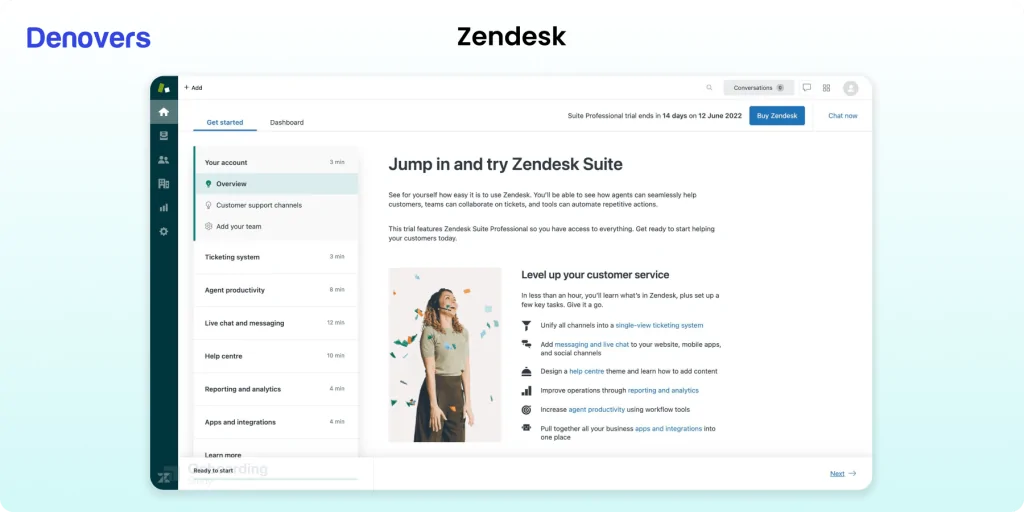
Zendesk is the perfect SaaS software when it comes to customer support. As we all know, new customers have several questions about your services when they come on board. This is where Zendesk comes in to offer all-in-one support across all your channels.
The platform has an integrated help center, community forum, SLA management, live chat and chatbots, a unified agent workspace, a ticketing system, automated responses and email to the case, reporting, and analytics, which are some of its features.
Optimizely
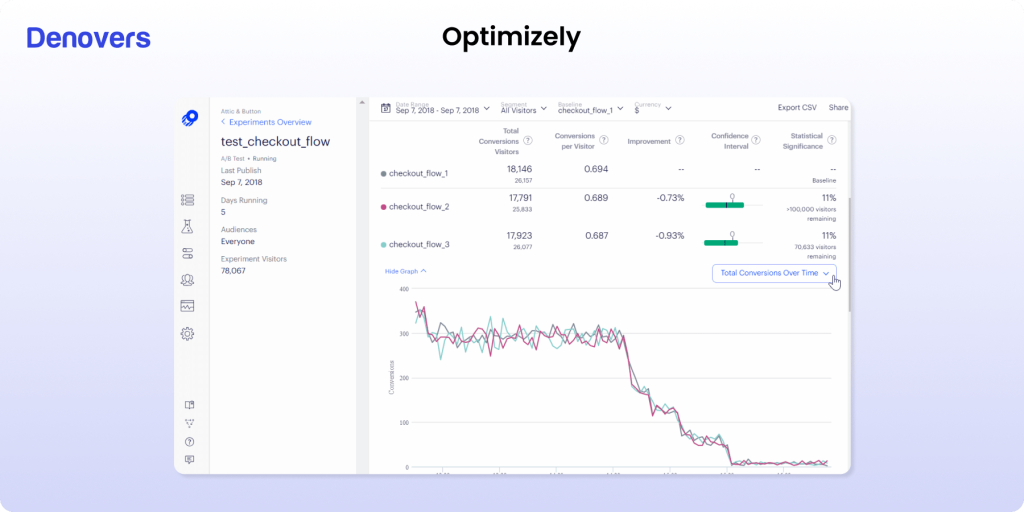
SaaS companies widely use Optimizely for experimentation. This software allows experimentation with different divisions, including product and marketing. This way, you can see how many individuals are in an experiment. Optimizely will then calculate their behavior and present them to you through various statistics, graphs, and analytics for better analysis and decision-making.
Signs your SaaS Onboarding Needs Improvement
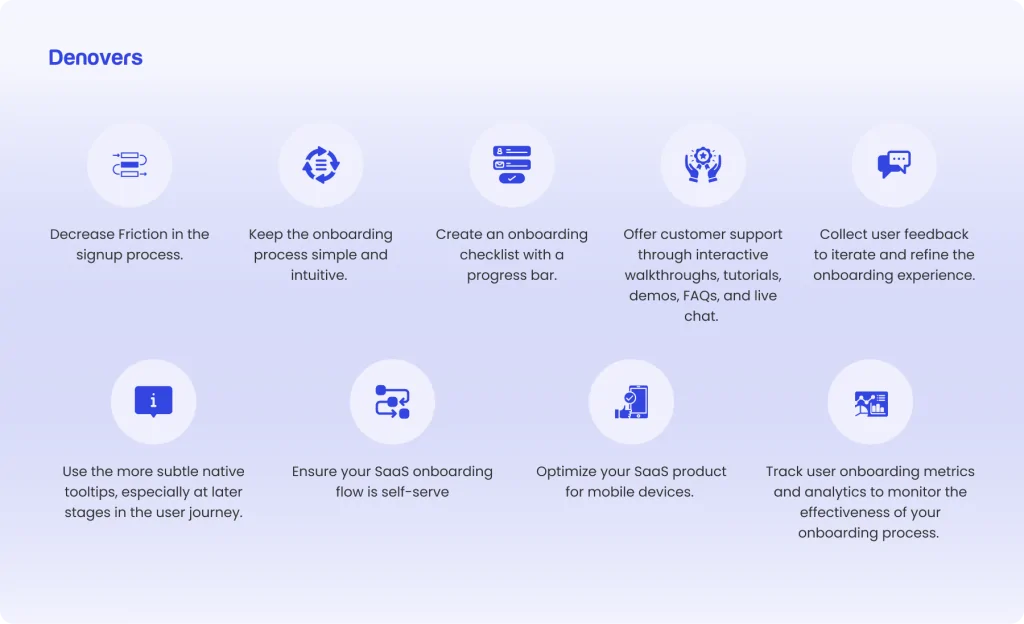
You should always keep an eye on your SaaS onboarding process and its results and reviews to know when to revamp or update it for an improved user experience. Here are a few signs that indicate that your SaaS product is in a major need for onboarding improvement.
High Churn Rate: If you notice a significant number of users abandoning your service shortly after signing up, it could indicate that they’re not finding value or having difficulty getting started.
Solution: Make the onboarding process simple and easy by providing customer support and tutorials to help the user get started.
Low Activation Rate: Users may sign up but fail to complete essential actions within your platform, like creating an account, setting up key features, or integrating with other tools.
Solution: Step in the users’ shoes to understand their personas and their desired activation path. Additionally, make the signup process simple to reduce time to value.
Users not returning after the product’s free trial: Users not returning after signing up for the product’s free trial is a major red flag.
Solution: Make sure your platform offers the value you promised if you want to retain customers in your initial onboarding stage.
Lack of Engagement: Users not engaging with your platform, such as not logging in regularly, not utilizing features, or not completing tasks. This may indicate a disconnection between their needs and your onboarding process.
Solution: Do user research and collect feedback through surveys, interviews, or analytics to know why customers are disengaging. This can uncover pain points or confusion in the onboarding process.
Customers are not opting for a paid account: Several factors influence this, including industry size and the terms of your product’s free trial. Ideally, users who grasp the value of your product should transition to paid plans over time.
Solution: Review your pricing strategy to ensure you are not charging more than the average market rate. Moreover, focus on highlighting value proposition, implementing effective CTAs, offering discounts, and don’t forget retargeting and remarketing.
Cancelled subscriptions: A notable number of new customers discontinue their subscriptions after paying their initial invoice.
Solution: Utilizing customer success software like Mixpanel can help monitor user activity and engagement levels, offering insights to enhance onboarding metrics.
Are you facing any of these problems in your SaaS platforms? Download our UX audit checklist and fix your design issues.
What are the steps for designing a SaaS Onboarding Process?

There is no one set SaaS customer onboarding framework for every product or company, as this is done through careful planning and extensive data analysis. Every SaaS onboarding platform should be customized to meet the product’s and its users’ unique requirements.
Here are some steps to create a winning SaaS onboarding experience.
Identify your Customer’s Goals
The first step to creating a SaaS onboarding process that users will adopt easily is identifying your users’ goals. Study your customers’ actions deeply, ask them the right questions, and listen carefully to them to understand what they are looking for. After all, a user doesn’t buy a product by looking at ravishing interfaces or fancy features. Instead, they are looking for platforms to solve their unique problems.
They can have a wide range of goals like increasing productivity, boosting efficiency, streamlining complex tasks, or reducing costs. There are several ways to know your potential audience’s objectives and pain points. Let’s have a look at them.
- Conducting surveys
- Taking user interviews
- Analysis of user behavior
Your main goal should be to create a customer onboarding SaaS platform that meets the customers’ specific needs and develops a user-centric mindset. By doing this, your customers are more likely to stick around and engage as they will note that the platform is customized according to their unique needs and objectives. This will result in long-term loyalty and high user satisfaction.
Work on your Platform’s Negative Action Points
Every platform has certain action points, which can be both positive and negative. While positive action points improve your product, negative ones can disrupt smooth onboarding flows. This is the main reason why customers abandon your products or fail to adopt them. Therefore, it’s important to note where your customers are hitting the wall so that you can work on those areas to create the perfect uninterrupted SaaS onboarding process.
The real game is to ensure that your customers reach the ultimate “aha moment” so they can trust that it is the right tool for their problems. Once they realize your platform’s value, there is a high chance that they’ll stick around in the long run. The aha moment motivates the users to continue their journey on your SaaS platform.
Take the example of Calendly. They automatically connect your calendars to Calendly as soon as you sign up with your Google account. This eases the user as their tasks are already being done, giving them a sense of accomplishment and making them continue using the product. If this is not a successful aha moment, then what is it? Their name is even an Aha moment (well-chosen), and they make their value proposition quickly. Moreover, Calendly also takes users’ attention to integrations by placing them in front of their top bar.
Furthermore, it’s necessary to implement the right approach to know what exactly is stopping you from creating an uninterrupted SaaS onboarding process. Let’s have a look at some of the approaches that are worth trying.
- Heatmaps/Session replay tools: You can know where your user stopped reading a page or which webpage has a higher bounce or exit rate. Heatmaps and session replay tools can locate macro actions that interrupt a smooth SaaS customer onboarding flow.
- Journey Mapping: You can better understand your customers’ journeys as this process reveals any gaps in your current SaaS onboarding. You can use tools like Miro to map out the entire onboarding journey, from the signup process to the entire product setup. This way, you won’t miss out on any steps.
- Surveys/Customer Feedback: This shows important information about your product, like which part customers enjoy the most, what exact feature made them try your product, or how long it takes them to understand how it works.
Make a Customer Welcome Series.
The key to making a winning SaaS customer onboarding is to do what your customers expect. As soon as the user signs up, they need direction and guidance to use your product. Therefore, it’s super important to create a welcome email to not only greet your customers but also instruct them about how to use your product, educate them about special features, and remind them you exist if they haven’t paid a visit to your product for a long time.
Moreover, other amazing ways to welcome your customers onboard are through messages, product tours, campaigns, and embedded videos, which can be done inside or outside the platform. These ways are attention-grabbing, make the user feel greeted, and help them better understand the product.
Pick a SaaS Onboarding Model
Once you’ve done your research and made preparations about how your SaaS customer onboarding model should look, it is time to pick your model. There are several SaaS onboarding models that you can pick. Let’s have a look at them.
Self-service Onboarding
This is the most basic type of onboarding, which works well if your product is simple and does not require much time or guidance to be set up. A self-service onboarding offers a walkthrough or a getting started guide as it is more of a contextual onboarding flow. Once the customer is in, they have to finish the rest of their journey with the help of a guide or an in-app user onboarding checklist.
Self-service onboarding works well for products where users are left to explore the product on their own after a few screens of getting started. This model is widely used in mobile apps and social media networks.
Low-touch onboarding
This onboarding model is used for slightly complex products that require several steps but do not need customer assistance for each step of the process. Although customers get some support in this model, no special support is dedicated to a single user.
Low-touch onboarding offers a little more support than the self-service model as it offers in-app product tours, getting-started tutorials, step-by-step interactive onboarding walkthroughs, and checklists. This model is popular among companies like Mailchimp, Shopify, Canva, and Zoom. They utilize low-touch onboarding to create loyal fans by creating engaging onboarding flows through the low-touch model.
High-touch onboarding
This model works best if your product is heavy, complex, involves a lot of steps to set up, and would take a lot of time for SaaS users to understand the product. High-touch onboarding works best if you want to create personalized onboarding for your customers to address their unique needs. It offers an amazing one-on-one experience and customized onboarding collateral.
The perfect example of using high-touch onboarding can be seen in Allbound’s SaaS onboarding process. This product takes a lot of time to set up as it asks a lot of questions and requires training sessions. They also include a kickoff call to walk you through the product and discuss future virtual meetings. They also help customers better understand their products and train them by offering an extensive self-serve knowledge base.
Provide Ongoing Support
No matter how good your product is, there are always going to be some users who will find it hard to set, use, or adapt to your product. Therefore, providing constant ongoing support to your customers is super important. This is the point where you can either turn a new customer into a happy one who’ll stick around for a long or you’ll turn them into a frustrated one who’ll abandon your product in no time.
According to research by Zendesk, it has been estimated that three out of five SaaS users have said that good customer service is necessary to stay loyal to a brand. That shows how important ongoing customer support and service is important. There are several ways you can provide this.
- Answer Frequently Asked Questions (FAQs)
- A knowledge base section
- Live chat or chatbots that can provide real-time assistance.
- Help users navigate hurdles as they arise.
- Direct customer support through email, message, or call for more complex issues.
- Creating a community where existing customers can share news reviews, comments, and best practices.
The main idea of offering ongoing support is to sort problems and issues when they arise and avoid them where possible. If you want a smooth SaaS onboarding experience, it’s best to stay proactive by doing regular check-ins or giving tips to avoid common issues. This will certainly help you avoid small misunderstandings that turn into big problems.
Do you want to know which onboarding model will best suit your SaaS platform? Get our UX audit so that our expert designers can be aware of what’s better for your SaaS product.
Test, Iterate, and Improve
Once you have completed your SaaS onboarding process, don’t just leave it. You are mistaken if you think that once your onboarding process is completed, it’s done and dusted. This is an ongoing process, and optimizing your SaaS product should always be done for improvements. It’s time to now test it based on qualitative and quantitative data so that you can iterate and improve it accordingly.
You should monitor your analytics to stay posted about the churn rate. Some ways you can improve your products are by:
- Regularly talking to customers
- Sending surveys
- Develop a system to get continuous feedback
- Create ideation loops inside your company
- Set hard dates to reflect on the qualitative and quantitative data.
- Use findings for onboarding improvements.
SaaS Onboarding Best Practices
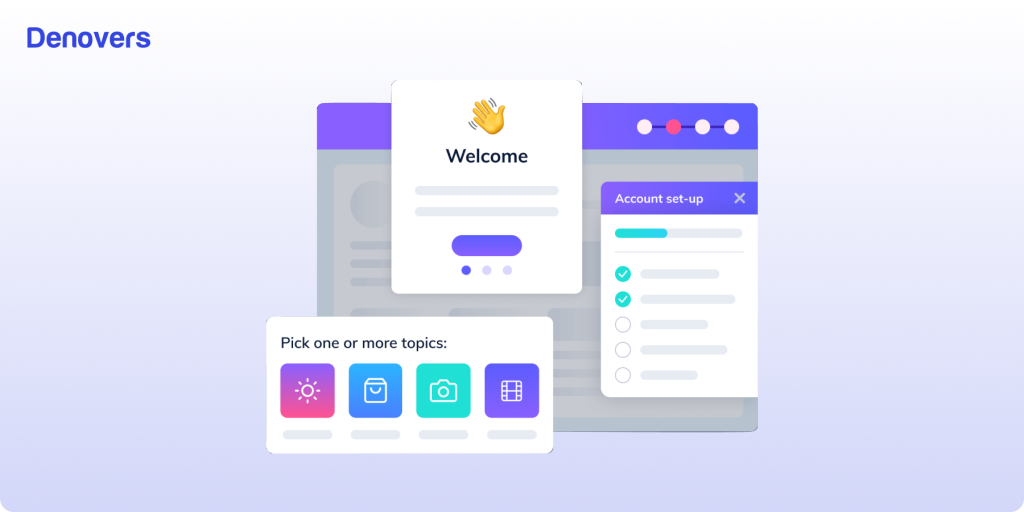
Do you want to turn your SaaS onboarding process from good to great? After all, who doesn’t want to? Then, you’ll have to tweak your approach a little bit. Here are some SaaS onboarding best practices that can help you create a smooth, uninterrupted, and user-friendly SaaS customer onboarding flow.
- Decrease Friction in the signup process.
- Keep the onboarding process simple and intuitive.
- Create an onboarding checklist with a progress bar.
- Offer customer support through interactive walkthroughs, tutorials, demos, FAQs, and live chat.
- Collect user feedback to iterate and refine the onboarding experience.
- Use the more subtle native tooltips, especially at later stages in the user journey.
- Ensure your SaaS onboarding flow is self-serve
- A/B test your onboarding process and continuously improve it
- Optimize your SaaS product for mobile devices.
- Track user onboarding metrics and analytics to monitor the effectiveness of your onboarding process.
SaaS Onboarding Metrics and KPIs to keep in Mind
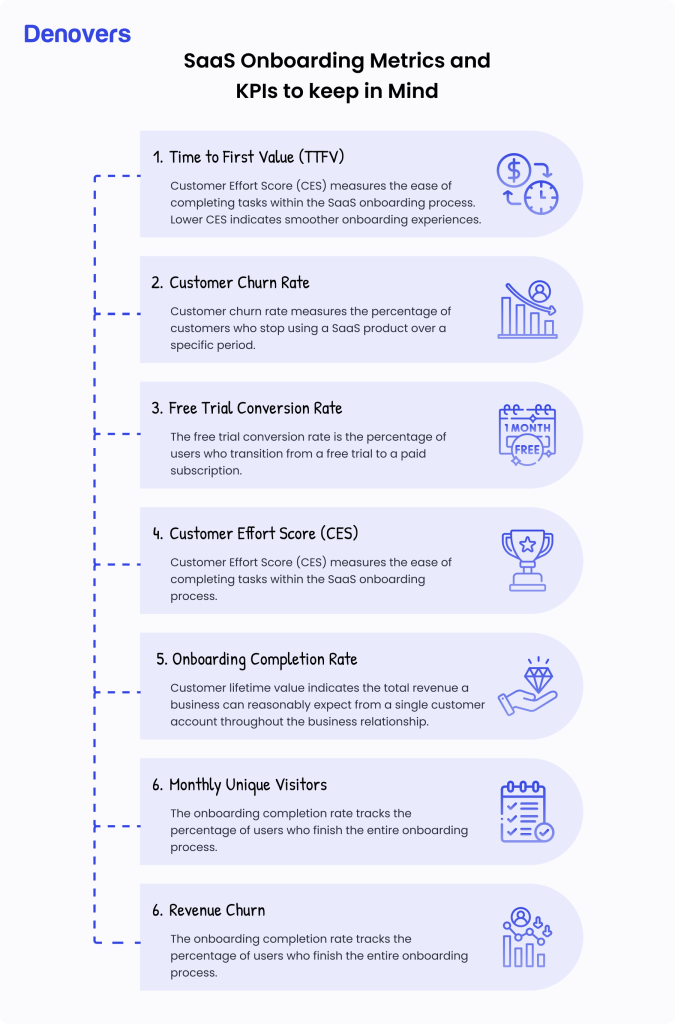
There are a few SaaS onboarding metrics and KPIs to consider when creating and improving the SaaS onboarding process. Let’s have a look at them.
What is the Time to First Value (TTFV)
This metric tracks how long it takes a user to realize the first significant value or benefit from your product after signing up. A shorter time to the first value indicates a smoother SaaS onboarding process and higher user satisfaction.
Time to first value = AHA moment
What is CCR – Customer Churn Rate
Customer churn rate measures the percentage of customers who stop using a SaaS product over a specific period. High churn is a sign of SaaS user dissatisfaction or lack of engagement. This shows that your onboarding has inefficiencies. Addressing these issues is vital for improving retention and maximizing the value of the onboarding process.
To calculate churn rate:
(the number of customers lost during a period / the number of customers at the start of the period) x 100
Free Trial Conversion Rate
The free trial conversion rate is the percentage of users who transition from a free trial to a paid subscription. A high conversion rate indicates successful SaaS onboarding. This represents the effectiveness of the trial experience in showcasing the product’s value. Optimizing the free trial process is crucial for maximizing conversion rates and driving revenue growth in SaaS onboarding.
To measure the free trial conversion rate:
(Number of users who converted from free to paid during the period) / (total number of trial users during that period)
Customer Effort Score (CES)
Customer Effort Score (CES) measures the ease of completing tasks within the SaaS onboarding process. Lower CES indicates smoother onboarding experiences. This results in higher satisfaction and retention rates. Monitoring CES helps identify pain points and streamline the onboarding journey for improved user engagement.
(the number of customers lost during a period / the number of customers at the start of the period) x 100
Onboarding Completion Rate
The onboarding completion rate tracks the percentage of users who finish the entire onboarding process. A high completion rate signifies effective onboarding, leading to increased user engagement and retention. Optimizing the onboarding process based on completion rates enhances user experience and drives long-term success in SaaS.
(the total number of users who were onboarded during a certain period/the number of customers who finished all onboarding materials.)
Monthly unique visitors
If someone visits a website multiple days in one month, they will be a unique visitor each day they visit. However, they will be counted as one monthly unique visitor. They are calculated by multiple monthly visits accounting for one monthly unique visitor.
Revenue churn
Revenue churn is the percentage of subscription dollars up for renewal that a company loses over a given period or the ability to keep the contract value of existing customers. It is calculated by
MRR lost due to downgrades and cancellations over a certain period/MRR at the end of the previous month
10 Best SaaS Onboarding Examples
There are several companies we use in our daily lives that have one of the smoothest and most intuitive SaaS onboarding processes. Let’s have a look at them.
1. Trello
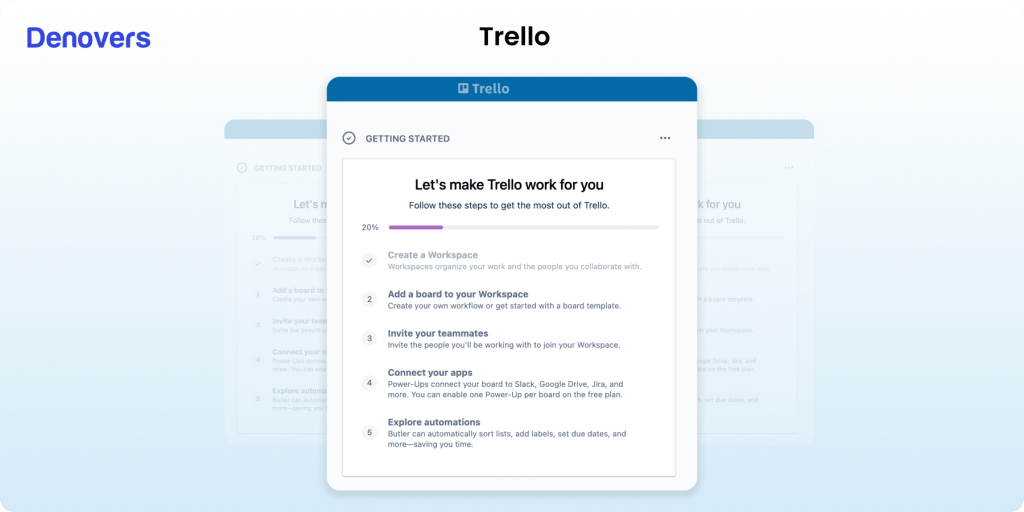
Trello is one of the biggest project management tools, and it is extensively used throughout the world for task collaboration. They have an exemplary SaaS onboarding process as they quickly move the user to their goals. They have a simple yet thorough checklist that is immediately accessible when the user completes the signup process.
As the user signs up and sets their work and tasks, the first task is automatically ticked in the checklist, which instills a sense of accomplishment in the user. This winning feeling increases the users’ chances of sticking around for a longer time on your platform, and that’s where you win.
2. Slack
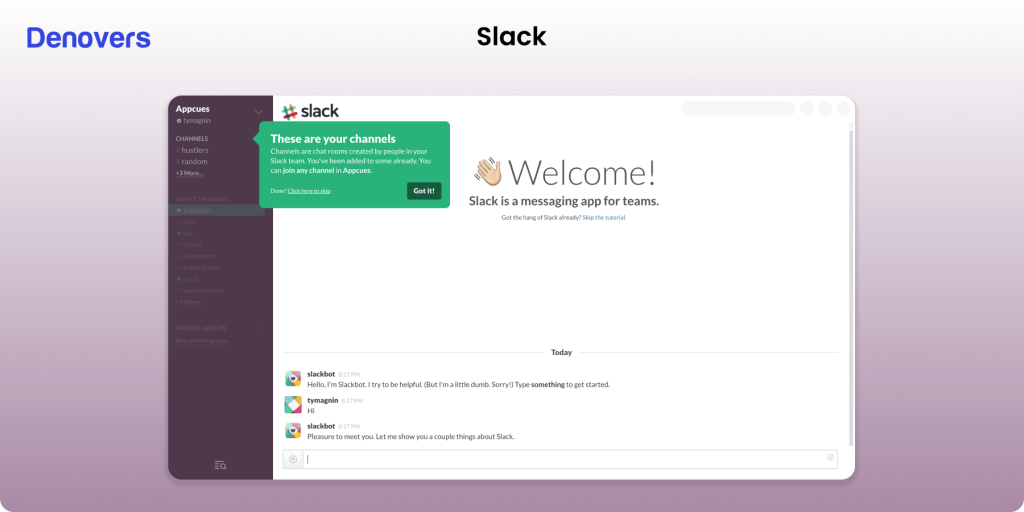
Slack is a great example of a platform that offers a super helpful SaaS onboarding experience. As soon as you log in, the platform will show you the different features and steps for using and setting up the application. Slack welcomes the user with a 90-minute thorough video that gives you a complete product tour. You get insights about how to use channels, compose messages, use various messaging options, address unread messages, and the platform’s entire UI.
Moreover, they use AI to give you a world-class user experience. Slack has a built-in AI chatting option known as Slackbot, which
- Helps you set up your account and first channel
- Tells you about various features
- Send you updates about new features
- Doesn’t make you feel alone by sending you frequent messages, tips, and more throughout your journey on the platform.
3. Klaviyo
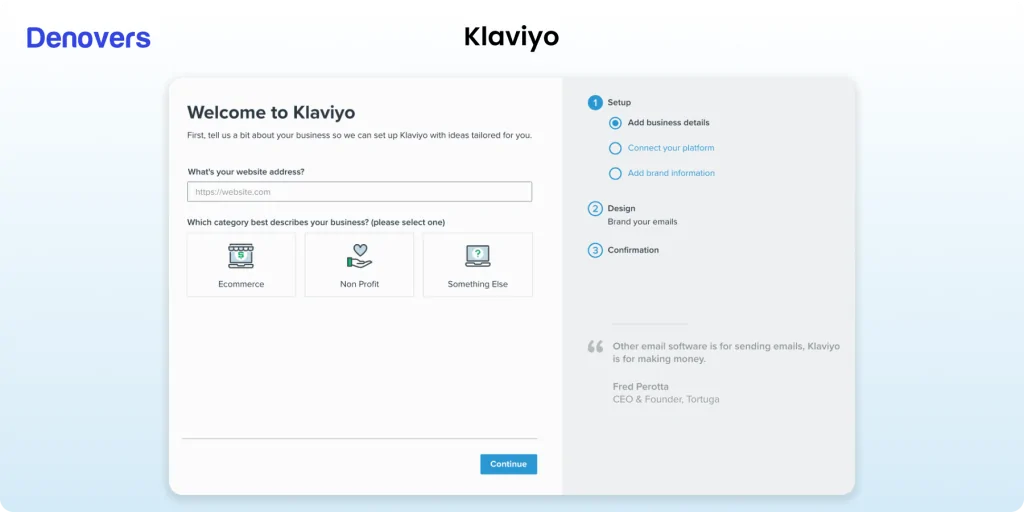
Klaviyo is a huge marketing automation platform that has implemented SaaS customer onboarding best practices to create a smooth and intuitive process. Although they ask for several pieces of information from the user during signup, the task seems simple as they have broken it down into three simple steps. This not only reduces Friction but also helps them personalize the experience with each customer’s unique choice and preference.
After the three steps of SaaS onboarding are completed, the user is directed to the dashboard screen, where they are welcomed with a list of topics that take them to the help center articles.
4. Box
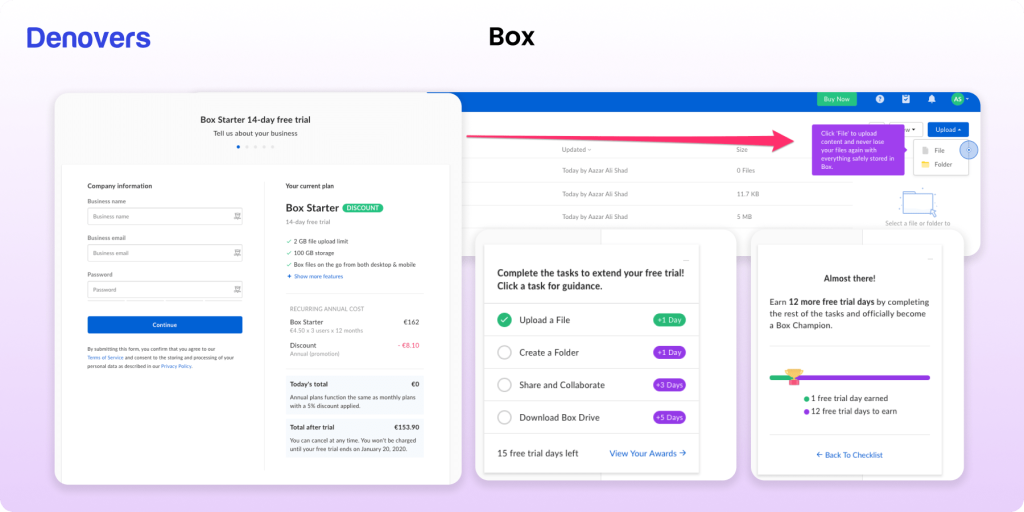
Box is an amazing workflow automation tool that also comes under the list of best SaaS onboarding examples. The process begins by showing the users templates for pre-built departmental workflows and enables them to create workflows with the intuitive no-code builder. They empower the SaaS user to be up and running in no time. The home screen has a simple yet engaging layout with an enticing CTA. This button takes you to the pricing page so that users can see the breakdown of the prices and immediately choose the most appropriate plan.
5. HubSpot
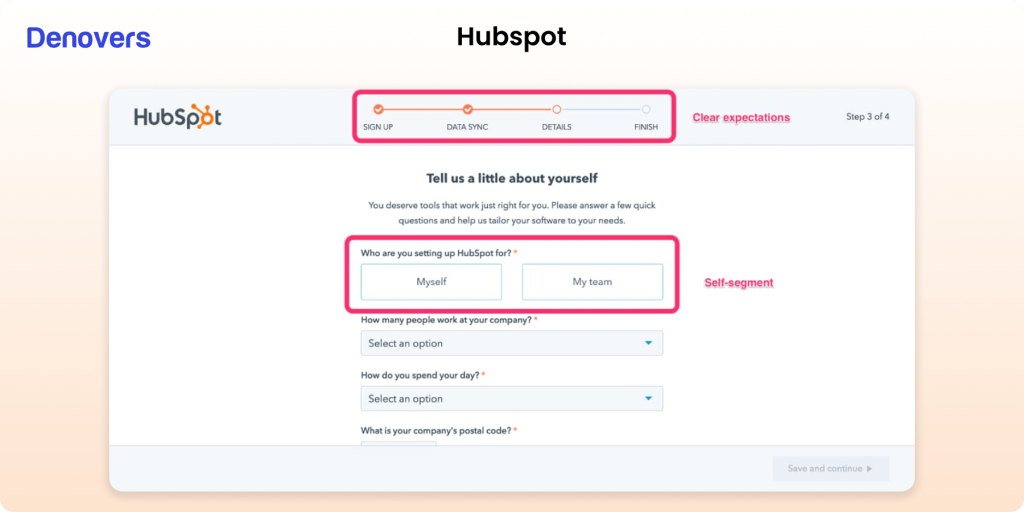
HubSpot is another prominent example offering its users an amazing SaaS onboarding experience. This AI-powered customer platform has all the software, integrations, and resources you need to connect your marketing, sales, and customer service. It personalizes the UX based on the user surveys and responses. They also give the SaaS users a Q&A with no more than four multiple-choice questions to get to know the user better.
6. Whatfix
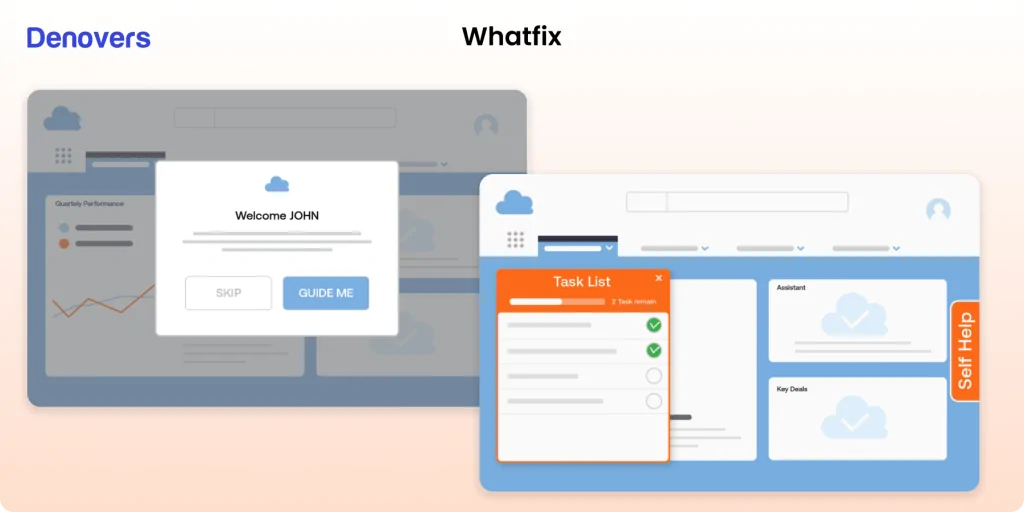
Whatfix is a digital adoption and analytics platform that offers an uninterrupted onboarding flow to users. This platform offers various things to the user to improve the experience. Let’s have a look at them.
- They personalize the experience by guiding the user through various embedded techniques.
- Whatflix shakes hands with the user through a customized onboarding experience.
- They then welcome the user through a unique call-to-action that matches their roles.
- They offer the users to learn more about the application through a guided tour.
- Whatflix creates a to-do task list for customers so that they can begin their onboarding process. This way, users can self-track their assigned tasks as the list reminds them to complete the tasks at hand.
7. Zendesk
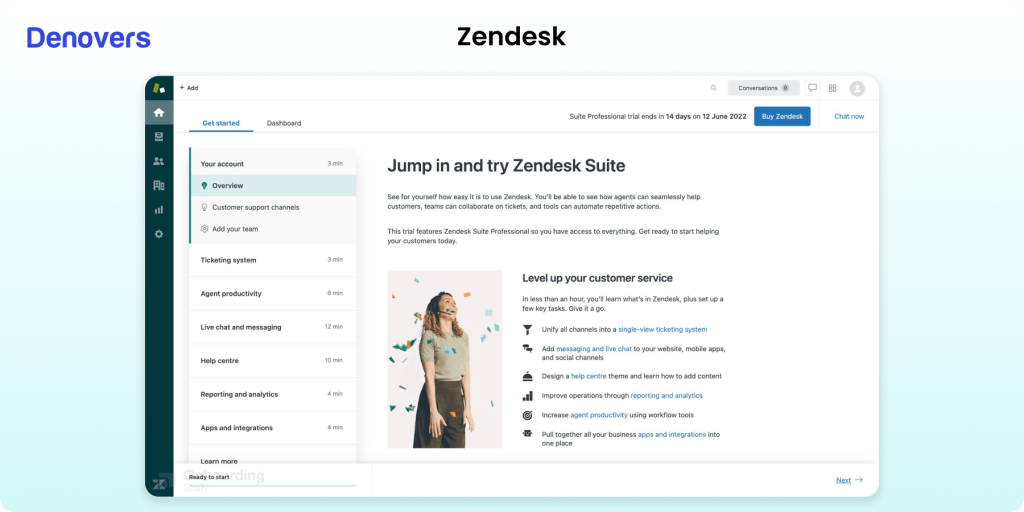
To get new users excited about your product, you have to show them why it’s valuable. If you don’t, they might lose interest and stop using it. That’s where an onboarding checklist comes in handy. It helps new customers learn about important features faster.
Zendesk does this really well with their SaaS onboarding checklist. It gives new users a simple path to follow and makes the whole process less confusing by making it like a game and showing progress as a percentage, Zendesk encourages users to keep going through the onboarding flow.
8. Asana
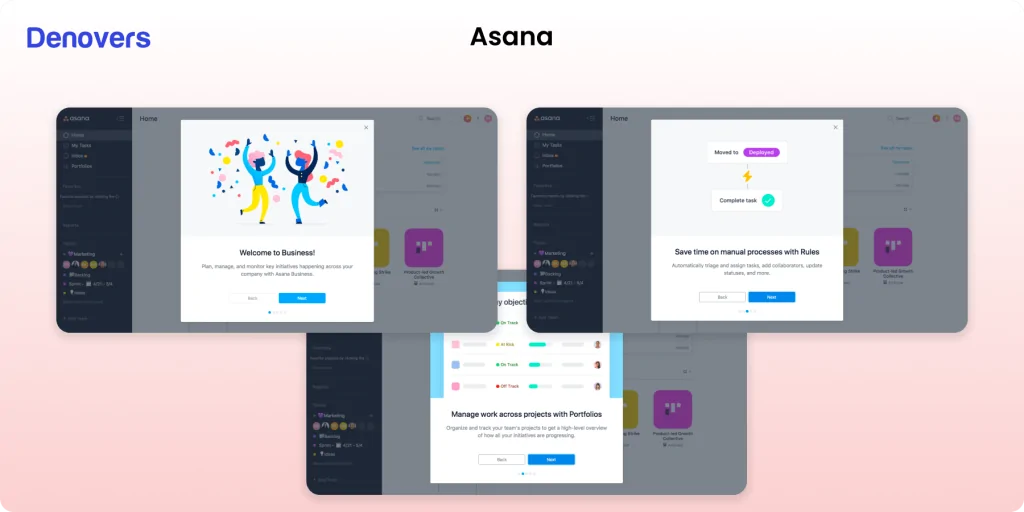
Asana is a popular project management tool that many people find challenging to use. However, Asana has created a highly user-friendly product setup through its innovative features. They offer self-serve guides to assist users so that their questions can be answered. This guide contains SaaS customer onboarding best practices, guides, and educational resources. This is searchable and serves as a centralized resource from which the team can learn about the SaaS onboarding product and experience in detail.
9. Notion
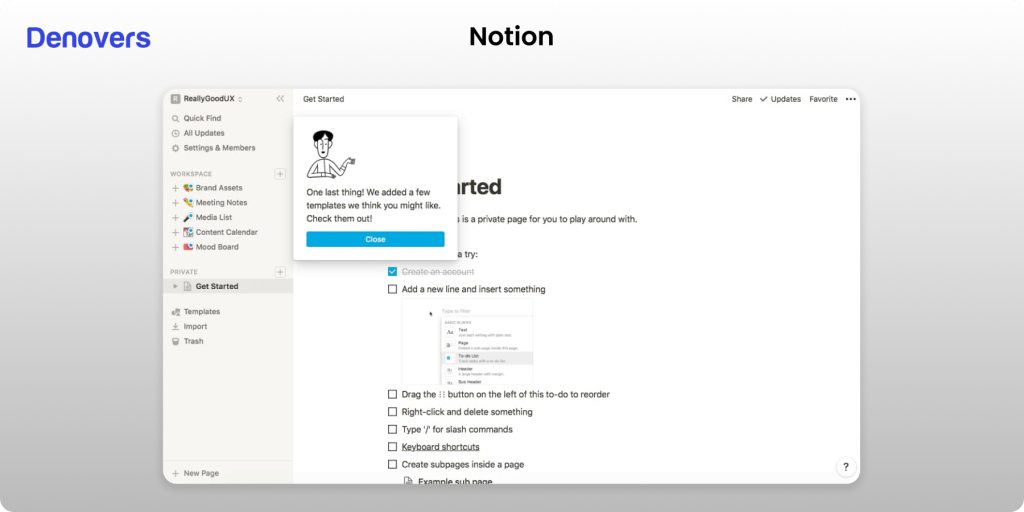
Notion is a collaboration tool to up your productivity game. It helps your team to write, plan, and organize your work. Notion is another example of a platform that offers the perfect SaaS onboarding. They offer guided tours, which can be accessed from the”Getting Started” page. This way, the users can learn the essential functions required to start collaborating and creating on the platform.
During the onboarding process in Notion, users have the option to select the templates that help them create the pages, such as meeting agendas and budgets. These templates help to increase efficiency and teamwork. They create customized content and a system that perfectly aligns with the team’s business requirements and objectives.
10. Webflow
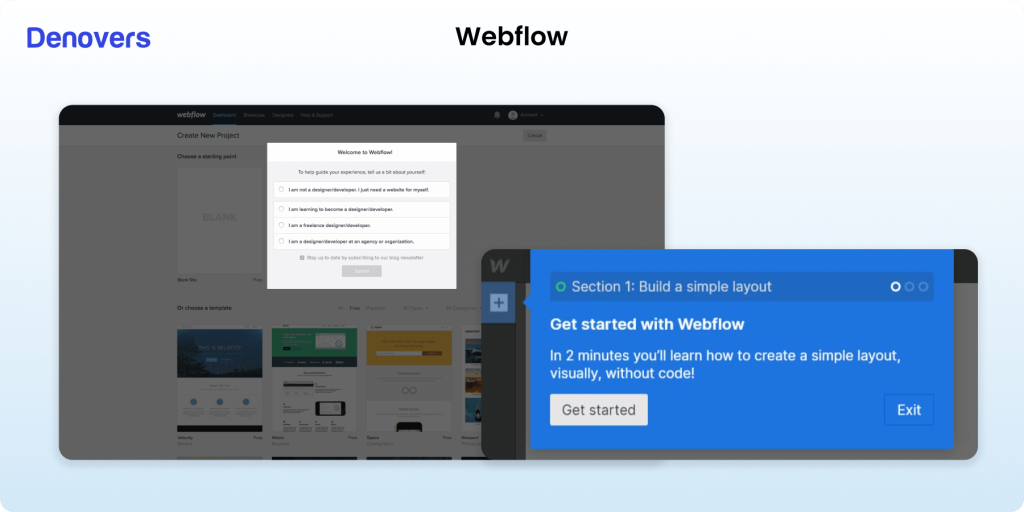
Webflow is an amazing tool that lets you help create websites without coding. This tool has amazing onboarding as the process is divided into three steps, each focusing on creating different aspects of the website. The platform offers an option to skip the onboarding process entirely for skilled users and get started immediately. Some tooltips can guide you through the product’s basic website-building tasks.
Denovers is known for its Onboarding Designs.
We at Denovers create customized onboarding experiences to make your SaaS platform user-friendly. Let’s have a look at some of the many SaaS platforms for which we created onboardings.
Bluemark
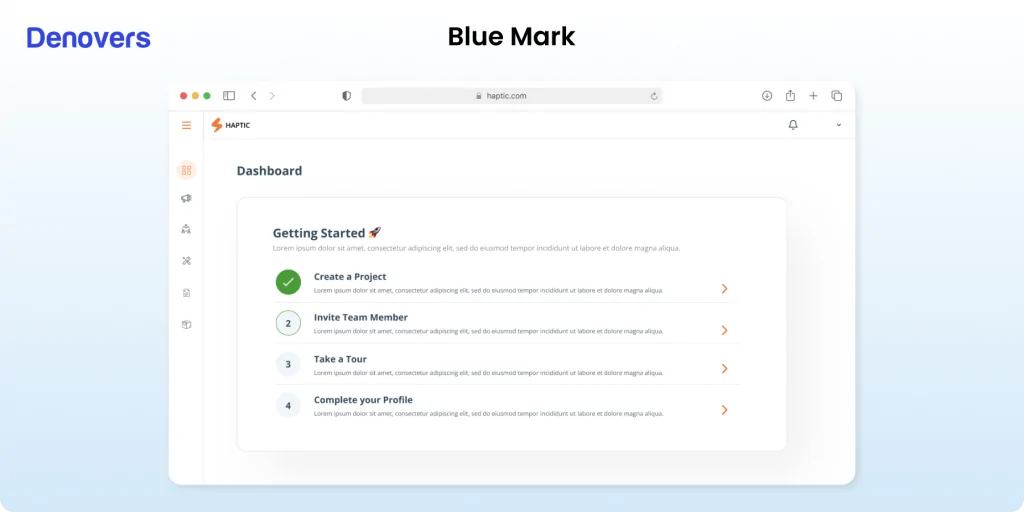
One of our valuable clients who came to us for their onboarding design is Bluemark. It is a company that offers logistics services for branded products.
We created their entire onboarding from start to end to set up the user’s account. Our team created a flow where users had to go through different steps once they signed up.
A simple dashboard with four options was shown to help the user get started. They were
- Create a project
- Invite team member
- Take a tour
- Complete your profile
After clicking on the respective option, the next screen asked the user for their details to personalize their experience. We also created breadcrumbs to show users the details of what information they did in the previous steps. This not only created an engaging onboarding to keep the user hooked but also made it simple, smooth, and user-friendly.
Repurpose.io
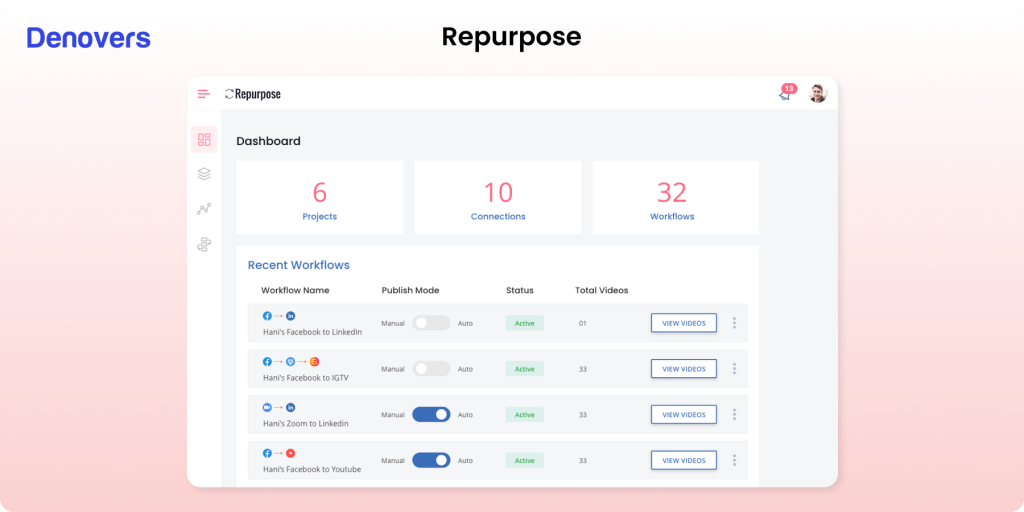
This is an automated content repurposing and scheduling platform for which we designed a simple and user-friendly onboarding. We enabled the user to create a straightforward workflow through three simple steps of
- Name
- Connection
- Customization
This made it easy for users to create, repurpose, and share content on different platforms. We created various editing, formatting, posting, and scheduling options for the user to make social media handling and management easy for them.
Rublon.com

Rublon is a 3rd party Security Authentication provider for different applications, including Microsoft, Amazon, VPN, and more. We created their onboarding process so companies can secure their employees using multi-factor authentication.
Ready to improve your SaaS Onboarding?
Denovers brings you world-class designers and front-end engineers who will help you create an uninterrupted and user-friendly SaaS onboarding experience. Not only will we create the perfect onboarding experience that will hook the user, but we will also help your customers set up your SaaS product so that they can see the value you’re delivering.
Conclusion
All things considered, SaaS onboarding is the final piece missing from the puzzle, which ensures the customer is in your product and ready to use its full value. This preliminary step is super important as it drives customer and business success over time. Once you have crafted a smooth, intuitive, and uninterrupted onboarding, the rest becomes easy, as all you need to do is ensure that the customer has a user-centric and positive experience. Just keep on discouraging users from abandoning your product by surprising and delighting them at every step.
What is the difference between onboarding and implementation of SaaS?
SaaS onboarding is like helping someone get started with a new app—it’s about showing them how to use it and get comfortable. But, implementation is more about setting up the whole system to work for a company. It involves things like making sure the software fits with other tools they use and moving over any old data they need. So, onboarding is more about getting users up to speed, while implementation is about making the software fit into the company’s way of doing things.
What is the SaaS onboarding completion rate?
The completion rate for SaaS onboarding is the percentage of users who successfully complete the onboarding process and become active users of the software. This metric helps assess the effectiveness of the onboarding experience in driving user adoption and engagement. SaaS companies often track this rate closely to identify areas for improvement in their onboarding process and ensure that users are effectively onboarded to the platform. While specific benchmarks for onboarding completion rates can vary depending on the industry and type of software, companies generally aim for high completion rates to maximize user retention and satisfaction.
What is the onboarding lifecycle of SaaS?
The onboarding lifecycle of SaaS involves several stages:
· Pre-Onboarding
· Onboarding Kickoff
· Configuration and Setup
· Training and Education
· Ongoing Support
· Evaluation and Feedback
What is the difference between onboarding and activation?
SaaS onboarding introduces users to new software that offers features like account setup, initial configuration, and user training. Activation is the specific action users take to use the software actively. This involves completing key tasks or reaching milestones that indicate active engagement and value derivation to transition from passive to active use.