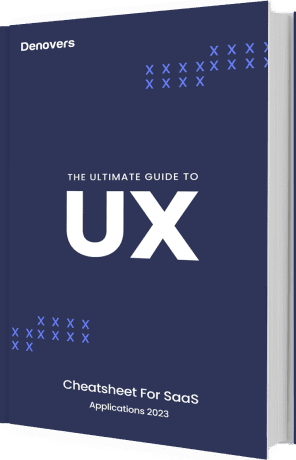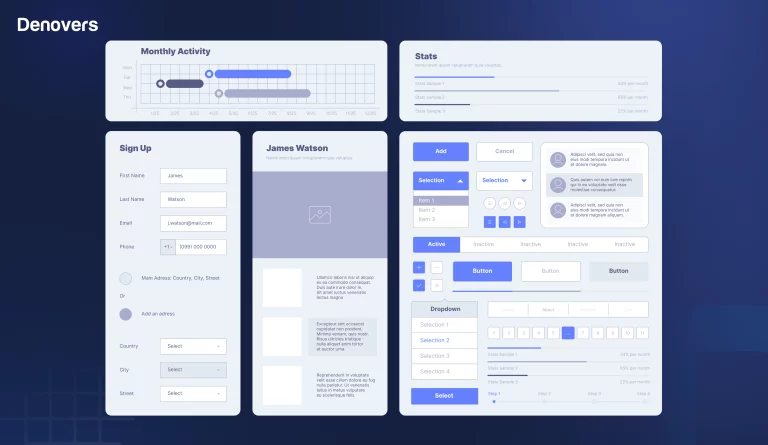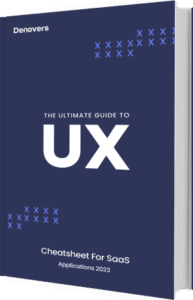With emerging technologies and increasing customer demands constantly challenging your product, the SaaS industry is becoming more competitive and dynamic. If you want to cut through the bitter competition and stay at the top, you must offer your customers a smooth and engaging user experience. You might be wondering how to ensure that when unaware of your product’s problems. The answer to all your user-experience worries is conducting a SaaS UX audit.
According to research, every $1 invested in a UX audit brings about $100 in return. That’s how powerful this practice is for your business.
A UX audit is a great way to know what is wrong with your product and how you can fix it. Wondering what’s the UX audit process? Buckle up, as we are going to uncover the effective steps required to conduct it.
Let’s get started.
What is A UX Audit?

A UX audit is a process in which companies and startups evaluate and assess customers’ current experience with their SaaS products. This customer-centric evaluation of your product unleashes the entire user journey so that you can review every step thoroughly.
Simply put, the user has to go through different screens and interfaces to complete their journey when accessing a digital product. The product developer aims to create a simple, interactive, user-friendly, and intuitive platform to hook the user completely. However, the user might get frustrated if the product’s various interfaces are slow, confusing, and illogical.
Considering this, a usability audit is performed as it walks you through the entire product journey. This not only reveals the problem a user faces during different phases of using the product but also gives useful insights on how to improve the user experience so that you can retain customers.
When Should You Conduct A SaaS UX Audit?
| Situation | Reason |
| Increasing user complaints | It is performed during a severe increase in the user’s negative feedback or complaints about usability, functionality, or overall satisfaction. |
| A sudden drop in user engagement | It is conducted when there is a decline in user engagement statistics like decreased user activity, longer session durations, or increased bounce rates. |
| Product launch | Before or after launching a new SaaS product |
| Product redesign | When there is a dire need for redesign so thatoptimal user experience can be achieved |
| Competitor analysis | When conducting a competitive analysis, compare your SaaS product to competitors’ offerings to identify areas for improvement and maintain a competitive edge. |
| Periodic evaluation | Spotting and solving potential UX issues to ensure a continuous focus on user satisfaction and retention. |
| Excessive technical changes | To ensure the SaaS product remains compatible performs well, and maintains a positive user experience. |
How To Conduct A UX Audit?

The SaaS UX audit in every company excessively differs as it depends on their size, and working. However, here are some general steps that go into every UX audit.
Know Your Objective and Scope
In order to conduct a UX audit successfully, the primary step is to know what you want to work to improve the user experience of your users. This will provide you with direction and make it easier for you to collect relevant data. Everyone involved in the product development, including team members, managers, and stakeholders, should be on the same page to make the SaaS UX audit easy and efficient.
Try to align everyone on a common goal, which should be working on what matters the most to the target audience regarding UX. Some things you would be considering in the audit would be
- Usability
- Value
- Accessibility
- Brand style
- Usefulness
- Visual appeal
- Stimulation
Start Collecting Essential Data
This part is the most crucial and time-consuming step for auditing SaaS applications. In this phase of the audit, you should come up with different strategies and tools to gather data for effective assessment and evaluation of the current user experience of your product.
Wondering what methods and tools to use for quantitative and qualitative data collection? Let’s have a look at some of the most effective ways.
Heuristic Product Evaluation
When it comes to UX UI audit, designers heavily rely on Jakob Nielsen’s ten usability heuristics for UI design, which are:
1. System status visibility
2. System and real-world match
3. User control and freedom
4. Consistency and standards
5. Preventing error
6. Recognition rather than recall
7. Flexibility and efficiency of use
8. Aesthetic and minimalist design
9. Helps users recognize, diagnose, and recover from errors
10. Help and documentation.
Keeping these in mind, go through your product if you want a competitive audit UX design and interface. Make sure that you consider various types of user mindsets while collecting data by product analysis. Moreover, if multiple users are accessing your platform at the same time, try to bring onboard multiple team members and then use the product together to see what potential obstacles arise. Additionally, ensure that you keep every element of your product in mind while conducting the SaaS UX audit so that you record everything without missing out on anything.
User Testing And Session Recording
Another simple but highly effective way to gather useful information during your usability audit is by testing the user by watching them live while using your SaaS product or through session recordings. You can do this live on Zoom or any other online video conferencing platform. Other than that, this can also be accessed by watching recorded versions or screenshots of your user’s interaction with the platform. This way, you can see how and when they got triggered due to the underperformance of your product, resulting in user frustration and confusion.
User Interviews and Surveys

Start involving your users if you want a productive user experience audit of your product. You can take interviews of your current users to understand their unique UX needs and requirements. You can also ask them to share their constructive feedback so that you can know the exact areas of improvement in your SaaS application.
Moreover, you can also conduct surveys with a blend of qualitative and quantitative questions like ratings, multiple-choice, and open-ended responses. Since surveys target a diverse user base, the collected data can guide you with iterative design decisions and promote a user-centric approach to enhancing digital experiences.
Stakeholder Interviews
You should never limit your interviews to external resources. It is a good idea to involve the higher management as well. Start conducting interviews with stakeholders after enlightening them about the issue at hand. After understanding the context, they can come up with useful data or ideas that can help find data or evaluate the given information.
Traffic Analytics
A great way to collect data for your SaaS UX audit is through traffic analytics. The number of users coming and bouncing off your site can tell us how well the product performs. This also tells you about the time the user spends on your SaaS web or mobile application, making it easier to access which specific user journey step is creating the issue. You can use sophisticated tools like Google Analytics to measure website traffic and Hotjar to asses behavior analytics and feedback.
Use Product Analytics Tools
For a deeper examination of your SaaS product during the UX app audit, start using product analysis tools, which offer more features for understanding funnel metrics. From retention and activation rates to feature completion rates and average steps needed to complete the product journey, a user tool gives every bit of detail for better analysis.
Requirement Analysis
Since a product is built to meet a certain set of requirements, you can examine the current needs of the iteration to pinpoint potential issues. If any decisions result in usability issues, deriving actionable recommendations becomes more straightforward.
Heatmap Analysis
Around 384,167 companies worldwide are currently using heatmaps as they are useful for assessing how users interact with your interfaces. They give a visual representation of how satisfied or frustrated your user is. From documenting the number of clicks through color-coded data to recording the user’s movement as they scroll down your page, heatmaps have various features to make us aware of the current SaaS user experience.
Review Diverse Data Recorded In Your Application

There is other information stored in your application related to various diverse aspects. Let’s look at them and how they can help you collect data in your SaaS UX audit.
QA testing data: You can spot trends and related issues by analyzing common and significant bugs with substantial impact if you go through the QA testing outcomes in your product.
Customer service data: Access the customer service data to get your hands on their reports. This can give you monthly data highlighting problematic features or areas of the website. Give extra attention to testing and scrutinizing these specific areas.
Revenue metrics: Get data on the current revenue your product is making. The strategic data about conversion rates and user retention accurately measure the impact of identified UX issues. This data becomes particularly valuable when presenting findings. It will allow you to correlate the problems with direct revenue loss and calculate the potential return on investment for enhancing onboarding processes.
Optimization experiment data: Review the latest outcomes of your team members currently conducting UX experiments. These results provide recommendations directly linked to the specific feature or element under examination and valuable context and insights for related components.

Organize The Collected Data
Once you are done with data collection, it is evident that you will now have essential information in different formats like videos, reports, spreadsheets, sticky notes, transcriptions, and other loose material. As a result, it is time to organize your data so that it’s easy to interpret and review so that you can deeply analyze it.
Moreover, you have invested excessive time, energy, and resources to collect this data. Therefore, it is paramount to store it safely for future use. Additionally, you should have this data as proof for stakeholders as evidence of your findings and user-centric decision-making.
You can use tools like ClickUp and Notion to format, organize, and store the data in a presentable manner. These tools will help you in categorizing and linking everything with your research.
Review The Data
After organizing the data, review it for analysis during your UX audit process. Look for issues like
- Identifiable UX factors contributing to known issues like poor retention
- Frequent breaches of brand guidelines
- Major usability challenges affecting user workflows excessively
- Constant bugs or customer support tickets
- Recurring themes across user interviews or session recordings.
Conclude Your Findings In A UX Audit Report

After you have spotted the specific issues, come up with their solutions during your SaaS UX audit. Ensure that the recommendations are directly focused on fixing the problems our users face. This way, your product will develop into a user-friendly SaaS application directly impacting your user base.
Start recording your findings in a UX audit report so that they can be easily reviewed and understood.
Include the essential deliverables in your report, including the product description, the methods used during the audit, test results, overall priorities, and recommended approach.
Implementing Insights
The drill does not stop after giving recommendations in your SaaS UX audit for your product. Implementing all the solutions you found during the process would be best. By ensuring the practical implementation of your research and efforts, your product will retain customers and give them a highly fun and engaging user experience.
Conclusion
Conducting a SaaS UX audit is a great way to understand why your users repeatedly abandon your product. This process involves constructive data collection through various resources so that it can be examined to extract the problem that is disrupting the product’s user experience. This enables product managers to address specific issues so users can be completely hooked and retained on the product. Organizing UX audits from time to time can significantly reduce the chances of errors and boost business productivity.
Frequently Asked Questions (FAQs)
How do I initiate a UX audit for my SaaS product?
Start by defining the objectives and scope of the audit. This should be followed by identifying key user personas, setting clear goals, and choosing appropriate evaluation methods such as heuristic analysis, usability testing, and analytics review.
What are the key components to assess during a SaaS UX audit?
A comprehensive SaaS UX audit should assess elements like the user interface design, information architecture, interaction design, accessibility, and overall user flows. Additionally, assess the alignment of the product with user needs and business goals.
How can I involve users in the UX audit process for my SaaS product?
Incorporate user feedback through methods like surveys, interviews, and usability testing. Engage representative users to understand their perspectives on the SaaS product, identify pain points, and validate the effectiveness of existing features.
What steps should I take after completing the SaaS UX audit?
Record the findings in an audit report after conducting the UX audit. Prioritize actionable recommendations and present the results to relevant stakeholders. Work collaboratively with the development team to implement changes and continuously monitor user feedback for ongoing improvements.