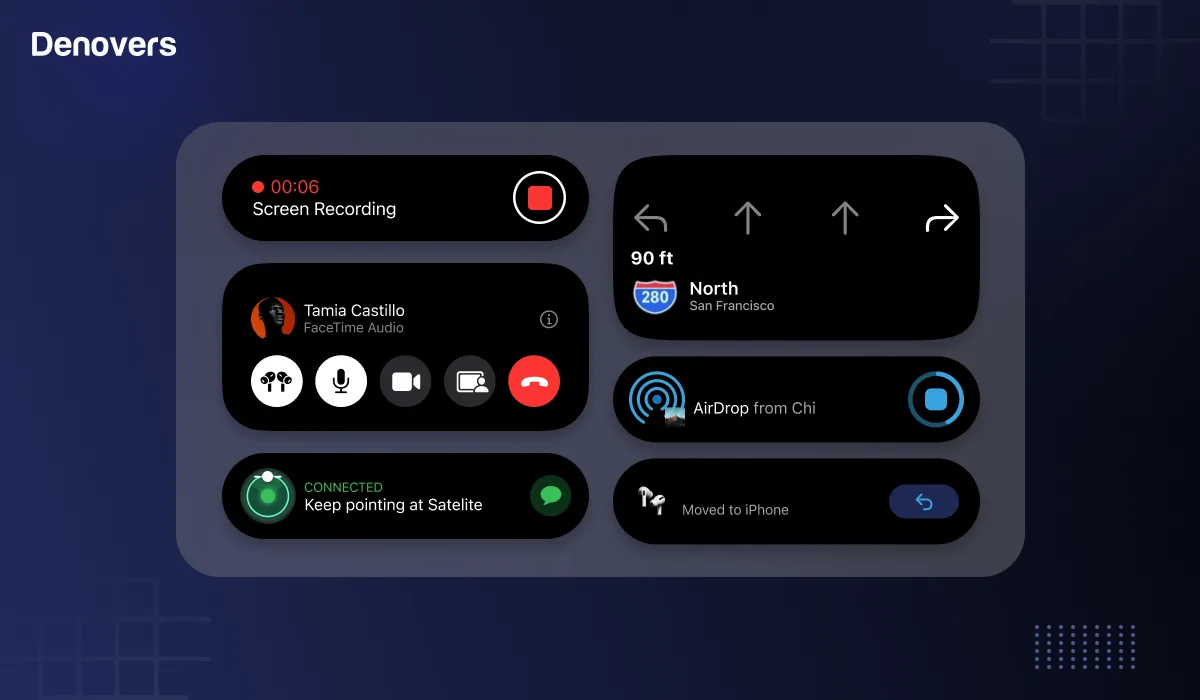Are you also an apple freak? Then you must know about the thrilling addition that has leveled up the entire vibe of the iPhone. Yes, we are talking about the “Dynamic Island!” This sleek new feature transforms your front camera into an interactive hub for real-time updates. From displaying calls and notifications to apps and tasks, the dynamic Island creates an immersive experience.
It would be an understatement to say that Apple never fails to raise the bar with every new innovation. Similarly, the latest inclusion of the dynamic Island has also changed how we interact with our iPhones. But is it really revolutionary or just a fancy add-on?
This article will discuss exactly that. So, whether you’re a die-hard Apple fan or just curious about the hype, you will know everything about this feature by the end of this article and can come to a constructive answer.
Let’s find out!
What is Dynamic Island?

The Dynamic Island is a recently introduced UI feature by Apple in the iPhone 14 Pro and Pro Max models. It is now being offered in all the iPhones that are being newly launched. This new iOS 16 feature is all about utilizing the front camera cutout space into an interactive, multifunctional area that adapts in size and shape to display important information and ongoing activities.
Gone are the days of wasted notch space. This interactive feature has now changed the static space into a mini-dashboard so that users can have quick access to real-time notifications, alerts, and tasks without leaving their current screen.
Whether you’re tracking your fitness progress, monitoring battery life, or switching between your favorite playlists, the dynamic Island tells you everything without even disrupting your flow. How cool is that?
This pill-shaped zone has been created with an excellent combination of hardware and software, which makes the dynamic island morph into different shapes and sizes. Previously, in iPhone 13 pro models, the notch space didn’t serve much purpose as it was tucked in with just some sensors, a speaker, and a front camera.

One of the best dynamic island features is that it opens into an expanded window when long-pressed for a full-screen app view. This exciting characteristic of the Island enhances multitasking as you can monitor progress or interact with apps, all from the top of the screen.
The key selling point is its ability to blend function and form into a visually fluid and interactive part of the iPhone’s interface to elevate the user experience.
What makes the Island impressive is its ability to be automatically triggered so that you can see a multitasking bar in a split second without even doing any actions. But it wouldn’t be off the mark to consider that not every user likes to be shown activity on their phone without their command. It might put off the user as they might feel like they are being controlled on how their device should work.
From showing notifications to making navigation so easy, the dynamic Island is a game-changer. But how? It’s because of its aesthetic yet highly functional UI design.
Now, it’s time to explore that.
The UI Design of Dynamic Island

As you can see above, Dynamic Island has a super attractive user interface. In the previous iPhone models, the notch took up more space and was rather fixed. However, the dynamic Island has replaced the notch starting with the iPhone 14 Pro and Pro Max.
This feature makes the Island change size based on what’s displayed, allowing better use of the screen. The dynamic Island not only houses the camera and Face ID sensors but also allows content to appear around it in a functional and sleek design.
Moreover, its UI is flexible, as it changes according to different apps running simultaneously.
Shape Shifting

Do you think the dynamic Island is limited to a single size? Well, that’s not true, as the dynamic island features also include amazing shape-shifting. Apple designed this element to resize and reshape according to its displayed content.
Normally, it appears as a small black area on the screen. This takes up less space than the previous notch style. However, it can stretch in either direction and even expand across the screen when needed.
For instance, it shifts into a square during Apple Pay transactions to fit Face ID confirmation. Additionally, it expands to a rectangle for easy access to controls during phone calls.
The Island Splits into Two

Another amazing feature that enhances the Island’s UI is its ability to split into two, as we can see above. This is possible because of the TrueDepth system, which gives dual cutouts merged via software. This allows it to display two separate icons simultaneously, showing different information on each side without overlapping.
The island is called dynamic for a reason. That is because of its multi-functional and versatile nature. Let’s now see its wide range of features.
Dynamic Island Features
This innovative component has several features, including
Alerts
Below is a breakdown of its supported alerts.
- Face ID unlocking to notify you when Face ID is used instantly.
- Apple Pay confirmations to see transaction details as soon as you tap to pay.
- Find My Notifications to stay updated on your tracked devices or items.
- AirDrop status to know exactly when a file transfer begins and finishes.
- Privacy indicators for visual cues (green for the camera, orange for the mic) alert you when they are in use.
- Low battery warnings
- AirPods connection and battery levels
- Charging status
- Silent mode to get alerts when you mute or unmute your phone.
- Car key notifications
- Airplane mode alert
- Apple Watch unlocks
- SIM card status
- AirPlay connections
- Focus mode changes
- Shortcuts execution
- LED flash alerts
- NFC notifications
Background Activities
The dynamic island performs various background activities, including.
- Screen recording
- Music playback
- Maps navigation
- Timer tracking
- Incoming and ongoing call notifications
- Voice memo recordings
- Phone call duration
- Fitness scores
- Personal hotspot connection
- SharePlay sessions
Dynamic Island Support of Third-party Apps
The Island also supports third-party apps in the Apple ecosystem. This means that you can interact with supported apps through the same interactive area. Some of the apps that use this feature as an interaction point include CardPointers, GPS Tracks, Lumy, Flighty, and SmartGym.
Dynamic Island support of monitoring Live Activities

Dynamic Island also supports monitors real-time updates of different activities from the home screen. For instance, as you can see above, you can monitor the progress of your Uber ride or keep up with live sports scores as they happen.
You can also customize your island according to your needs and preferences. Although this option currently offers limited customization, it is still an exciting one. Let’s have a look at it.
How to do Dynamic Island Customization?
Apple lets you customize the dynamic Island to an extent. Users can access more relevant information from Dynamic Island depending on their location, preferences, or behaviors. Dynamic island widgets serve as tools for developers to show personalized content like alerts, suggestions, or news updates. For example, a weather app can create a widget that displays the current weather conditions and alerts users to any severe weather in their area.
To cut it short, iOS allows developers to create Dynamic Island widgets that enhance user convenience and satisfaction. The developers can design widgets that deliver a smooth experience and assist users in achieving their objectives more effectively through customization, personalization, and interactivity.
Moving forward, to better evaluate the dynamic island, it’s also important to examine its limitations and, now, just its benefits. Let’s have a look at that now.
Limitations of the Dynamic Island
Dynamic Island makes multitasking on your iPhone more fluid, but like every other tool, it has some limitations too. They include:
- You can’t fully disable it.
- No option to control how long notifications stay on screen.
- Limited to iPhone 14 Pro and newer models.
- Frequent tapping on it may smudge the front camera.
- It is not yet optimized for every third-party app, which leaves some gaps in functionality.
However, Apple is continuously working to improve the dynamic island. Recently, their new update came out, which we are about to see now.
Dynamic Island 2.0 – New update in iOS 18

iOS 18 brings several major updates to Dynamic Island to up its functionality game. These improvements aim to make navigating essential controls more intuitive and smooth for iPhone users.
Action Button Integration
One of the most prominent updates in iOS 18 is integrating the action button with Dynamic Island. This feature provides quick access to various important controls in one central location. Users can now:
- Capture photos
- Adjust clock settings
- Manage connectivity options
- Change display and brightness settings
- Control smart home devices
- Ping their Apple Watch
- Toggling between light and dark modes
Clock App Enhancements
Some big upgrades have also been made to the Clock app, particularly the stopwatch. Users can now send their timer directly to the Island. This makes it more accessible and easier to control. This helps users to
- Pause the stopwatch
- Record laps
- Remove the stopwatch when finished
Moreover, the stopwatch now appears as a live activity on the lock screen, offering instant control without the need to unlock the device.
Flash Control Updates
iOS 18 also offers more user-friendly options for controlling the flash, which can now be adjusted directly from Dynamic Island. This update allows for smoother adjustments in flash intensity and beam width with simple gestures like:
- Swipe up or down to modify the flash brightness
- Swipe left or right to change the beam width
These updates provide more flexibility and precision to make it easier to capture the perfect shot.
Minor UI Tweaks
iOS 18 has introduced a series of minor UI improvements to make the overall interface more intuitive and visually appealing. These small visual changes contribute to a smoother and more enjoyable user experience.
Wrap Up
So here we are. By now, y’all would agree that the dynamic Island is a fun, versatile, and activity center that has brought a whole new aesthetic to the iPhone. However, we agree that there is still room for improvement, which Apple is doing with every new update. Besides that, there is no harm in agreeing that the dynamic Island has proved to be a useful and attractive feature in the iPhone that has enhanced the user experience.
Looking to elevate your iOS app experience? Make your app shine with Dynamic Island’s smooth activity access.
Denovers is ready to assist you in creating sophisticated UI designs! Reach out to us and take your app to the next level.
FAQs
Related Blogs

Footer Design Essentials: What You Need to Know
Do people even pay attention to the footer of a website? You might think, who’s going to be concerned about the content below the fold? But that’s where you are mistaken. The footer design of your website matters more than you think. Users scroll down all the way to it to get specific information that can improve your website’s efficiency or even drive sales. However, to achieve this, you need an exceptional footer design to hook the user completely and not leave them wanting more. Wondering how to design footers that retain the user’s attention on your site? You need to follow a specific structure and incorporate all the elements required for a complete and appealing design. In this article, we’ll explore some of the best example footers along with some design practices to create this key component effectively. But first, let’s start from the basics and see what a website footer is. Let’s get into it! What is the footer of a website? The footer of a website is the lowest section o

Top 8 SaaS Trends in 2024
SaaS is everywhere. From shooting emails through Gmail, managing customer relations with HubSpot, and tracking sales via Zendesk to making online transactions through Paypal, ordering food through UberEats, and hitting add to cart on Shopify, SaaS solutions have taken the world by storm. But mind you, this has also significantly increased the competition. So, if you don’t keep up with the latest SaaS trends, your product might fall behind in the competitive market. The SaaS market is expected to grow from $197 billion in 2023 to $247 billion in 2024. This clearly shows that in a world where everything is moving to the cloud, SaaS is no longer just hype, but it’s the air we breathe. As a result, keeping up with B2B SaaS trends and efficiently incorporating them into your product is not a luxury but a necessity. You must be thinking about what’s new in SaaS these days. Fortunately, you are just in time, as we are here to shed light on the latest trends in SaaS in 2024. At Denovers, we a

What is a Toast Notification?
You might think users are attracted to your SaaS platforms because of their aesthetics. Sure, but it’s not limited to that. Yes, they will be attracted to it, but what hooks them? It’s the user experience. And a toast notification plays a great role in amplifying it. These are brief messages that come to alert the users about system events without interrupting their task flows. Being a product design agency who have worked on 45+ UX and SaaS projects where we have used toast notifications several times, it puts us in the perfect position to shed light on everything you need to know about toast messages, stretching from when to and when not to use them, how to implement them, and what impact they have on the UX of your SaaS product. But before we jump into the nitty gritty of a toaster alert, let’s first learn what a toast notification is. Let’s get started! What is a Toast Notification? A toast notification is a brief alert or message that informs the user about a system event or w